|
|
Overview
 |
Keeping up with a busy lifestyle can be a real challenge. Sometimes you have so
many things going on that you need a little help to stay organized.
With Ascendo iJuggle you can keep all balls in the air without dropping any. Ascendo iJuggle includes a List Manager for grocery lists and other
daily "To Do" items. For important action items, Ascendo iJuggle includes a Task Manager that allows you to assign due dates and
priorities. In addition, iJuggle includes a Note Manager to store other information. Get it done with Ascendo iJuggle!
|
Benefits
 Ascendo iJuggle helps you manage "To Do"
list and other daily action items. Ascendo iJuggle helps you manage "To Do"
list and other daily action items. |
 Ascendo iJuggle combines several useful tools into one product. Ascendo iJuggle combines several useful tools into one product. |
 Ascendo iJuggle provides an intuitive interface so you can
accomplish what you need to get done quickly and easily. Ascendo iJuggle provides an intuitive interface so you can
accomplish what you need to get done quickly and easily. |
Features
List Manager
Checklists are an important part of our daily lives and they can be used in many
ways, see graphic.
You can create a CheckList by choosing a name and a small image or icon as a visual aid. There are 39 icons to choose from.
CheckLists contain items such as those found in a shopping list or in a list of things that you need to get done.
|
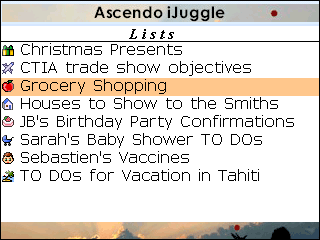 |
You can add, edit and delete as many list items as you like.
Each Items has a check box that you can check or uncheck by pressing the space bar. You can define 3 additional fields per item such
as "Quantity", "Type", or "Brand".
CheckLists can be sent by email. No more excuses to forget something on the way home from work!
|
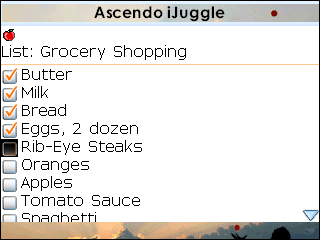 |
Task Manager
Tasks allow you to manage action items in a more comprehensive way than CheckLists.
Tasks are best suited for things that must be done by a certain time or that are part of a team effort.
- Managing action plans in business unit.
- Defining deliverables and due dates for a project.
- Assigning parent responsibilities for a sports team.
|
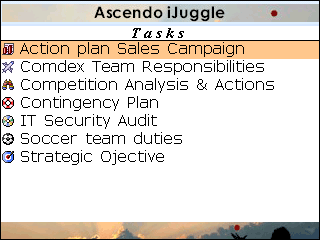 |
You can record several pieces of information with every task including a field that you
define yourself. For example, you could define a field called Project Name and use it assign Tasks to a Project.
User defined fields extend the power and flexibility of the application by allowing you to personalize the Task Manager to your context.
|
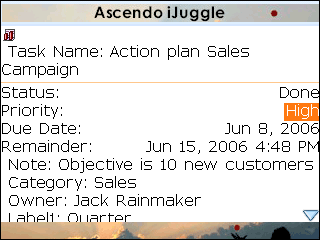 |
Note Manager
Some information is best expressed in an unrestricted format. The Notes Manager is the best place to keep track of
information like this.
- Agenda for a meeting.
- Notes taken at a Brainstorming session.
- A description of an idea that you had on the metro.
|
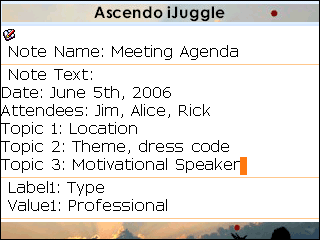 |
Ascendo
Wallet Suite
Ascendo iJuggle is part of the
Ascendo Wallet suite of applications. Click on one of the images below to go to
the product description page.
Try & Buy
Special Offers
Recommend Ascendo
iJuggle
to a friend and both of you will receive a
discount on your next purchase. Just send a blank email to recommend@ascendo-inc.com
with "Ascendo
iJuggle"
in the subject field.
Translate the product description
seen above into
Chinese, German, or French and receive a free copy of
Ascendo
iJuggle. You must be a native speaker to be eligible. First come, first serve. Contact
Us
Technical Support
If you have a
issues with Ascendo iJuggle, please
read the User Guide and the Frequently
Asked Questions (FAQ) page. If you don't find an answer, write to support@ascendo-inc.com
including the product name and version, handset model, carrier and an exact
description of the issue.

|