- Where can I buy Ascendo Multilingual Dictionaries for BlackBerry?
- Where can I download Ascendo Multilingual Dictionaries for BlackBerry?
- Can I try Ascendo Multilingual Dictionaries before purchasing them?
- I download a dictionary but I can't find it on my BlackBerry. Where is it?
- If I download an app from BlackBerry App World and click Run, nothing happens. What can I do?
- I get an error message including "api.ui.Touchscreen not found". How can I fix this?
- How can I upgrade and how much does it cost?
Question: Where can I buy Ascendo Multilingual Dictionaries for BlackBerry?
Answer: Ascendo Multilingual Dictionaries are available from
BlackBerry App World and
Mobihand.
Question: Where can I download Ascendo Multilingual Dictionaries for BlackBerry?
Answer: Ascendo Multilingual Dictionaries can be downloaded from the sales partners listed above. You can also download them
by starting your BlackBerry browser, selecting Go To from the menu and entering the links below. If you
are reading this page on your BlackBerry, simply click on the links to initiate download. If you are prompted to download a version
that is different from the version listed below, clear the browser cache, Refresh the page and try again.
Question: Can I try Ascendo Multilingual Dictionaries before purchasing them?
Answer: Yes, the latest versions of our dictionaries include a 30-day free trial. When you start the app for the first time you will be prompted to
enter your registration key to unlock the app or click on Try to start the trial period.
Question: I download a dictionary but I can't find it on my BlackBerry. Where is it?
Answer: On most BlackBerries, downloaded applications are stored in the Downloads directory found on the home screen. You can
move an application to the home screen or a different folder by highlighting the application icon, clicking on the BlackBerry key and selecting
Move from the menu.
Question: If I download an app from BlackBerry App World and click Run, nothing happens. What can I do?
Answer: It is recommended to quit BlackBerry App World before starting an app that you downloaded. If you click Run while in BlackBerry App World
you may need to reboot your BlackBerry, go to the Downloads folder and click on an app icon to start it.
Question: I get an error message including "api.ui.Touchscreen not found". How can I fix this?
Answer: You can fix this by upgrading to BlackBerry OS 5.0 or above, rebooting your device and reinstalling the dictionary.
Question: How can I upgrade and how much does it cost?
Answer: Upgrade policy is subject to change at any time and may be dependent on specific policies imposed by Ascendo sales partners.
In general, maintenance releases, for examples version 5.1 to version 5.2 are free. Upgrades, for example version 4.x to version 5.x are paid.
To check for upgrades, go to the Ascendo sales partner from which you purchased an Ascendo dictionary. If you have problems, email
info@ascendo-inc.com
|