|
|
|
|
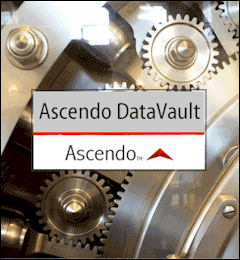
|
Ascendo DataVault stores confidential information like Credit
Card numbers, usernames, passwords, PINs, etc. using AES, the most powerful
encryption available.
DataVault is the most comprehensive Password Manager for PC Desktops,
iPhones and BlackBerries. The rich
feature set includes Synchronization, advanced Security Options, Tree and List Views,
extensive Browser Integration, Email Encryption and numerous Customization
settings.
Unmatched features and ease-of-use have made DataVault the best-selling Password Manager for
PC Desktop and mobile devices.
|
|
| Benefits |
 Protects private information using powerful encryption and advanced security
features.
Protects private information using powerful encryption and advanced security
features. |
 Saves time and money by giving you instant access to your personal
information anytime you need it.
Saves time and money by giving you instant access to your personal
information anytime you need it. |
 Adapts to your needs by providing numerous customization options and
personalization settings.
Adapts to your needs by providing numerous customization options and
personalization settings. |
|
-
Advanced Browser Integration with Internet Explorer, Firefox and Chrome.
-
Fill web forms automatically. For example, if you click on a Gmail Item in DataVault, your browser will open, go to the Gmail login page and auto-fill the Username and Password.

-
Use DataVault Toolbar in browser to auto-fill forms, save forms to DataVault Items and generate passwords.

-
Create desktop shortcuts for web form logins.

-
Fight phishing scams that try to get you to log into phony sites. DataVault will only enter usernames and passwords for URLs in the database.
-
Customize Colors and Fonts.
-
Duplicate Item and use Templates to speed data entry.

-
Mask individual fields or copy to Windows clipboard. Mask/Unmask all fields with one click.
-
Synchronize information between BlackBerry and Windows PC. Resolve conflicts in case your entries don’t match.
-
Import data from CSV files and from several 3rd party products like Cryptmagic, MiniSafe, SplashID, Illium EWallet, CodeWallet Pro, FlexWallet, Handy Safe, Spb Wallet, IE, Firefox, Roboform and several others.
-
Export to a password protected, encrypted DataVault Exchange (*.dvx) files to share with other DataVault users.
-
Export to a CSV file.
-
Vista compatible. High resolution buttons and icons.

Powerful Security Features
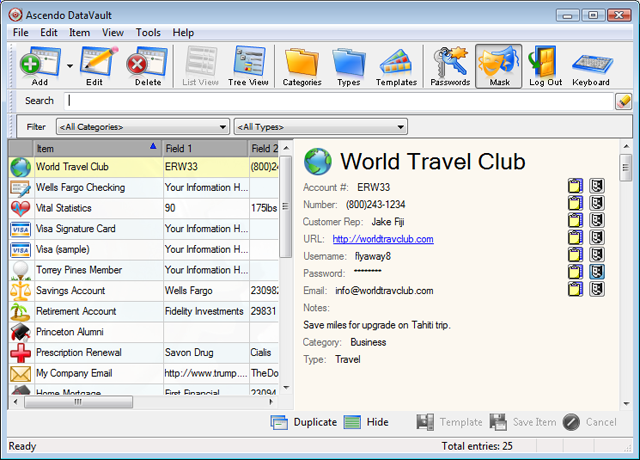
Download DataVault with Free Trial period now!
|
|
Awards & Certificates
|
-
Handango Yardstick: Ascendo DataVault
named best-selling Password Manager for BlackBerry and 5th best-selling
application overall out of catalog of over 2,600 BlackBerry software titles.
-
BlackBerryCool.com: Rated #1 Password Manager for BlackBerry.
-
Handango: The highest average rating of any Password Manager for BlackBerry
with over thirty "5 Star" ratings.
-
Mobihand: "5-Star" rating.
-
Handmark: "5-Star" rating.
-
Smartphone.net: "5-Star" rating.
- PocketGear: "5-Star" rating.
-
BlackBerry Alliance member.
|
|
|
| Special Offers |
|
|
Ascendo DataVault for Windows is available for the
introductory price of $9.95. Click here
to download DataVault with 30-day trial period.
|
|
|
|
|
|
|